Simplesubs
An app to help people stay on top of their digital subscriptions.
Project Overview
Project Brief
Develop an idea for a mobile app and design the key flows for the MVP.
My Role
UX researcher, UX & UI designer
Duration
80 hours
Background
I use some awesome apps to help me stay on top of my personal finances, so I’m super interested in this area. With this project, I wanted to learn more about this market and see what gaps are still out there.
Problem: digital subscriptions are stressful to manage
The more digital subscriptions people have, the more stressful it is to manage them. This is particularly true for small business owners and freelancers who need to manage both personal and business-related subscriptions. Not having a way to stay on top of these subscriptions can mean losing valuable time and money.
Solution: provide a quick and simple way to keep track of it all
Help users feel less stressed out about their subscriptions by giving them the information they need, when they need it. Let the app remember all the information and provide time-relevant information so that users can just set it and forget it.
Identifying the Problem
People spend a lot more on subscriptions than they realise
The average person spends a whopping $3,200 on subscriptions each year. Yikes.
Even worse, people think they spend $133 less than they actually do every month. Around a third of people underestimate this number by $100-$199 each month (C&R Research survey).
Digital subscriptions can be stressful
Along with the financial cost, digital subscriptions have an emotional cost as well.
A third of US consumers feel overwhelmed by the number of subscriptions they have to manage (Deloitte survey)
Free trials often automatically renew without the consumer’s knowledge (Creditcards.com survey)
Understanding the User
If subscriptions are so costly, why even use them?
Competitor Analysis: I researched a combination of subscription managers and budgeting apps to learn about the existing market and what tools are already out there
User Interviews: I completed four 30-minute user interviews with people who have at least 8 digital subscriptions to learn more about why and how they use subscription-based products
Users like subscription-based products
Despite the financial and emotional cost, everyone I interviewed likes subscriptions. They cited convenience, flexibility, and cost as the main benefits.
“Subscriptions are easier to manage financially because you're only paying a little bit every month compared to a big one off.”
The existing tools aren’t cutting it
Several users have tried to use tools they already have to manage their digital subscriptions, like Google sheets, Notion, and iPhone reminders. None of these really get the job done. Either they’re too cumbersome to set up and maintain, or users can’t rely on them to be foolproof.
One central hub of information
Every participant found that part of what makes managing subscriptions so annoying is having to check so many different accounts.
“I really want to have everything in one place.”
Developing the persona: freelance photographer
Existing subscription managers target either larger businesses or individuals who are just using subscriptions for personal use. My research participants were small business owners and freelancers. Their needs are different from larger companies, but they need to keep their personal subscriptions in check as well.
Simple & reliable
Making a user journey map helped me identify some key points to keep in mind.
Minimize friction: solutions already exist, but they’re too much effort to set up and maintain
Build trust: if the user doesn’t trust that the app will show them information when they need it, they won’t actually feel less stressed
Defining the Product
Subscriptions are great, but managing them is not
Even the research participants who were the most stressed out about their digital subscriptions find that the benefits of subscriptions outweigh the costs. The solution is not focusing on reducing the number of subscriptions people have, but rather managing the ones they do have more effectively.
Core Tasks & Flows
The three core tasks that users need to be able to accomplish are:
View information about a subscription
Add a new subscription
Edit an existing subscription
Features outside the scope of the MVP
Even though research participants shared that they would like some kind of bank integration, this would be very resource-intensive to implement. It would require additional security and possible legal resources, and so was outside the scope for the MVP.
Bank integration would likely be one of the early major updates. I kept this in mind while working on the design and thought about how to make sure my designs were flexible enough to implement this feature at a later date.
Designing Simplesubs
Wireframes & iteration
My process for this design was extremely iterative. I got feedback at many stages, from rough hand-drawn wireframes sketches through to mid-fidelity wireframes.
Prioritizing simplicity
I kept the overall navigation very simple so that the user wouldn’t be overwhelmed with options for where to go in the app.
The key design problems I grappled with throughout the process were:
How much information should be shown on each screen?
What information is the most important at each stage?
How can I balance customizability with simplicity?
How can I use icons to make information more skimmable without creating visual clutter?
“A central hub for everything to live”
The first screen you see when opening Simplesubs is a summary view of all of your subscriptions. This is the “central hub” that my research participants needed.
Early homescreen wireframe
Final high-fidelity homescreen
Through my iterations for this screen, I determined that the most useful bits of information to see at a glance were the name, amount, and due date. I also included the logos of the services. If someone has 20 subscriptions, it’s a lot easier to quickly skim through to the right logo that read every single name.
“Don’t overwhelm me with information, but make sure it’s available somewhere”
The subscription details page is where users can find everything they want to know about any given subscription. I experimented with different ways of displaying (and hiding) information: one long list, accordions, and tabs.
Subscription details early wireframe
Subscription details mid-stage wireframe
Subscription details final screen
The summary section at the top of the screen includes the most important information: how much it costs and when you next need to pay it. All the other details are split into subsections below. As new capabilities are added to the app, like bank integration, these sections could easily collapse into an accordion. This would keep the amount of information on the screen at once manageable.
Notifications at the wrong time aren’t helpful
If you get a reminder when you’re hopping on the subway to meet a client, or during the school pick-up run, that isn’t helpful.
Users need to be able to get reminders at a time that actually works for them. This means they can rely on the app, rather than seeing a notification and then needing to remember about it for the next 8 hours.
I kept the rest of the settings minimal. Default currency and sorting mode help streamline the process of adding a new subscription or viewing information in the way that’s most useful to you.

UI Design
Building trust through UI design choices
Without trust in Simplesubs, users may still feel like they have to remember all their subscription information themselves.
I chose a gentle green color palette as green is often associated with money and peaceful nature scenes. Using a sans-serif font and simple icons with curved edges created a friendlier, more approachable interface.
Testing & Iteration
“It would need to be really easy and efficient to make it worth it”
Simplesubs is an app for managing other apps, and some research participants pointed out the irony in this. For Simplesubs to be worth having an extra app, tasks need to be almost effortless.
Usability Testing
Using an interactive prototype made in Figma, I conducted usability tests via Zoom. I tested four key scenarios:
Changing the sort by options
Adding a new subscription
Editing an existing subscription
Changing reminder settings
Free trials are different from other subscriptions
One key takeaway from my usability testing was how important it is to be able to easily distinguish free trials from other subscriptions. Accidentally being charged because of forgetting that a free trial was ending is an important problem that my users want to avoid.
I created an option to allow users to easily mark a subscription as a free trial when adding it. Free trials then have distinct markers on both the homescreen and the subscription details screen.
Challenging my assumptions about consistency
The subscription details has a view mode and an edit mode, as users mostly just want to view information and rarely need to be able to update information, such as when there’s a price increase.
I assumed that to maintain consistency, there needed to be a similar view and edit mode for settings as well.
Initial flow for editing settings
However, three out of my four usability testers found this confusing. They shared that they would pretty much only go to their settings page if they needed to change a setting, so it didn’t make sense to first have a view mode. I took on board this feedback and iterated on my design so that users could immediately edit their settings on this page.
Updated flow for editing settings
Thoughts & Reflections
Future considerations
Within the time constraints I had, designing notifications wasn’t in the scope of the project. However, the effectiveness of reminders are key to Simplesubs’ success! I would love to spend time designing the notifications and UX copy.
There are exceptions to consistency
Users mostly want to read information on the subscription details page, so it makes sense to have a separate edit mode. This reduces the likelihood they’ll accidentally change a piece of information without meaning to. But on the settings screen, users mostly want to be able to change information, so a separate edit mode just wastes time.
When the information will be interacted with in a different way, a different design may make more sense, even if that means slightly less consistency between screens.
A/B testing
If I had more time to make revisions, I would love to do some A/B testing. I designed multiple layouts of the summary section at the top of the subscription details screen. It would have been great to collect some data about which of these users find easiest to use!



